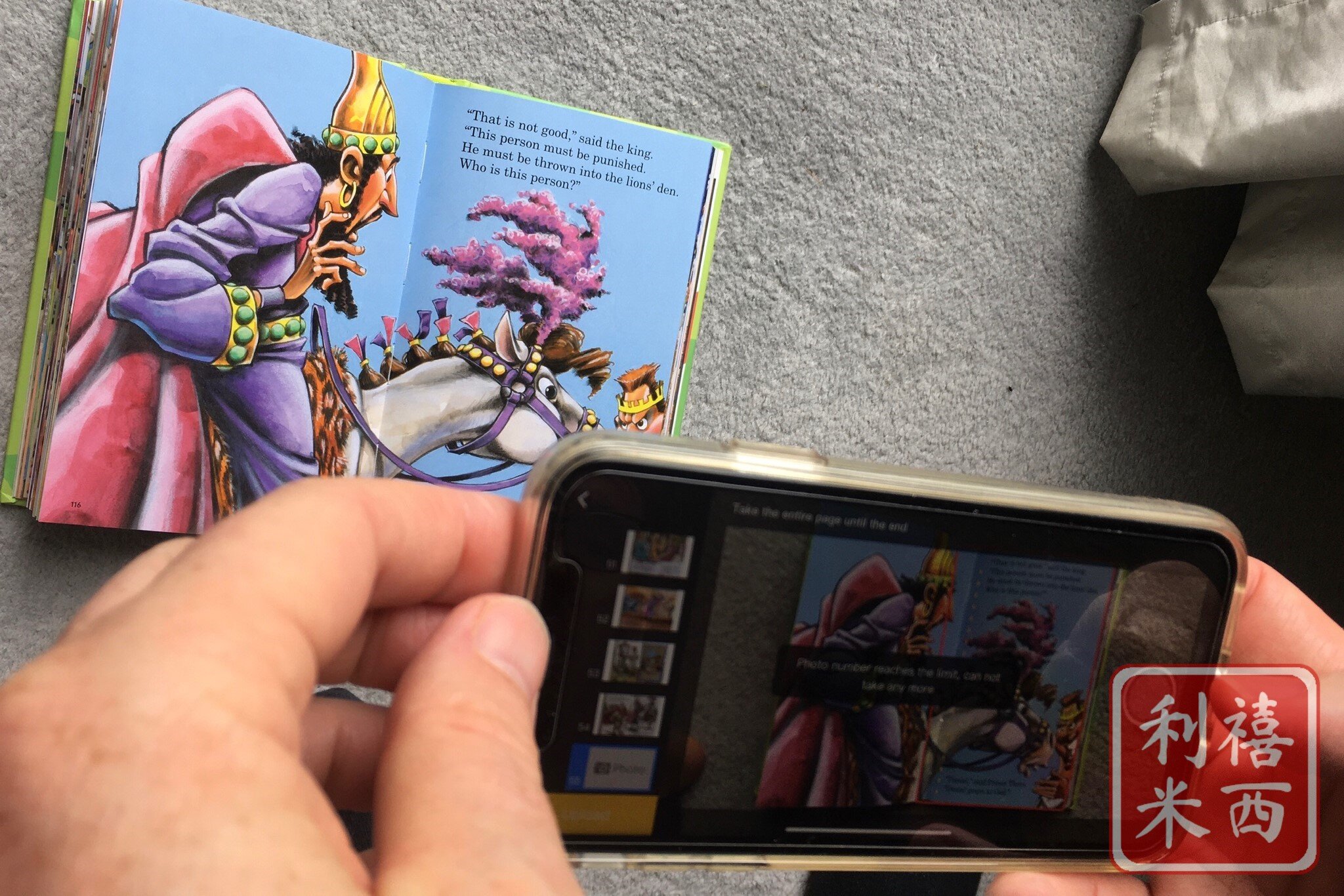EU Luka Reading Robot Review
If you’ve been looking, you’ll know that there’s a whole plethora of reading pens and book sets for sale all over the Internet. One of those pens and book sets was called Le Le Chinese 樂樂文化 - a personal favourite! Apart from those reading pens, there’s a super cute reading robot that will read any picture book!
Skip to the end to find out how to get one (and a promo code)!
Would you Luka that! Meet Luka 卢卡 shipped from the EU!
Ever since I found Luka online, I’ve been dying to try it out but it was a little tricky to get my hands on one initially… It required me contacting the German distributor to find out if they were willing to ship one to the UK (which thankfully they were!) and doing a bunch of research to find out the difference between the US, Chinese, and EU Lukas. I’ll go through the finer details later, but first thing’s first!
HUGE NOTE: The Chinese, US or Asia Pacific Lukas (henceforth referred to as global Luka in this review) require an app that won’t be available in the UK and European Google Play or App Store. You need to download an app using a VPN or creating an overseas Apple ID (on iPhone) or with an APK given (on Android). Skip to the end for pointers…
Before we start, we should clarify…. DISCLAIMER: We are not sponsored by Luka. Whatever we review (sponsored or not), we try our best to be impartial, balanced and practical so that you can make a decision for yourself.
Contents
Initial Remarks - design, build, setup
The box includes:
1 x Luka reading robot
1 x 28-page story about Luka (‘Luka: The Universal Story Collector’) in English
1 x 28-page story about Luka (same as above) in German
1 x micro USB charging cable (no power adapter included)
1 x set of 14 Luka stickers
Coming straight out the box, Luka is adorable and feels quite sturdy. It might be made out of plastic, but they don’t seem to have cut corners with the manufacturing or materials, so it will survive a few drops and blows if you or your child have an unfortunate day. Luka itself weighs about 497g, which is not too light that it gets blown over and not too heavy that a child would find it difficult to carry. Plus, the box that Luka comes in isn’t flimsy cardboard and the front has a black padded sponge inner layer for the harder knocks during delivery.
Now, note that this is the EU Luka that’s been shipped to the UK (they aren’t normally distributing in the UK, I had to ask if they would ship one over) so it’s no surprise that Luka comes out speaking German!
Luka’s spoken language (only German or English) can’t be changed until you’ve connected Luka to the Wi-Fi. So everything Luka says prior to changing the language is… in German (except the app, which you can change straight away). If you speak German then you’re in luck! But for the rest of us, it should still be pretty easy because the ‘Quick Start’ guide is also in English - just don’t freak out when Luka continuously shouts German at you if you do something wrong. Just follow the instructions on the app and the ‘Quick Start’ guide because those are in English!
It should be noted that Luka will only connect to 2.4GHz Wi-Fi bands! If you’re a super high-tech household with only 5GHz bands, then watch out when buying Luka! If you don’t know what band your Wi-Fi network is, you can find out from your router or your provider.
Interactions - controls and uses
Overview of controls, interactions and features
Our unboxing video also includes a brief demonstration of the controls and features that Luka is equipped with, but to recap they are…
Pressing the left wing cycles you through different modes:
Radio (more like a pre-recorded podcast/audiobook)
Children’s songs
Fairy tales
Interactive songs
Lullabies
‘Your Favourite’ playlist
Pressing the right wing enables:
Reading mode
The tail knob:
Rotating it adjusts the volume.
Holding it down powers Luka on/off.
The nose:
Pressing it does a quick reset or pauses Luka.
Holding it down brings up the battery level.
All in all, the modes are very simple but I can’t say any more than that because they’re basically redundant for some of us. That’s because all the modes enabled by the left wing are solely in German (even when you set Luka’s language to English), so we never use the modes on the left. As far as I know, there isn’t any customisation for the modes yet. You won’t be able to add or remove your own songs or fairy tales or ‘radio’ podcasts.
If you’re carrying Luka around, Luka will sense that it’s sideways or upside-down and remind you to hold it carefully. (Good for kids, I suppose.) Leaving Luka alone will make it feel “lonely” so it will shout out random reminders to play with it if it’s still left on.
Luka also automatically powers off when left unattended for a long period of time - saving battery life if you forget to turn it off! But regardless, the battery seems to last long enough. With our light usage (a maximum of half an hour every two days or so), Luka’s battery will comfortably last for 3-4 days. I suspect with heavier usage (say, an hour every day), you may find yourself charging every couple of days. In any case, you shouldn’t find Luka falling asleep halfway through a book unless you completely forget to charge it.
Luka Reading - the official Luka app
A huge part of the experience on the EU Luka is definitely the ‘Luka Reading’ app. It can be downloaded on Android (4.3 and up) and iOS (9.0 and later). Make sure you have enough storage on your phone: about 200MB will do. If you’re planning on self-recording - which is likely - you’ll need a bit more storage space for them.
The app looks clean and is generally easy to use. The ‘Home’ page consists of the general settings (battery, Wi-Fi, volume, language), the message/interaction feature and some FAQs. We’ve realised that even when the language is set to English, some links still appear in German. To be honest, we don’t really know what these links do. But not knowing hasn’t negatively impacted our experience of Luka, so it’s forgivable!
Push messages to Luka
Other interactions can be pushed to Luka from the app. These are generally prompts to get them to bed or brush their teeth and the like. We haven’t used them before with my daughter, so I couldn’t tell you how effective those prompts are, but we’ve played around with the features enough to know that they’re quite cute.
Night Mode
‘Night Mode’ essentially dims Luka’s eyes a little so that it isn’t so glaring and also turns off the idle animation/interaction that Luka would tend to do. For instance, during the day, Luka will say things like “I love reading picture books! Why don’t you read with me?” or “I’m feeling lonely.” to prompt children to interact with it but these are turned off during ‘Night Mode’.
Luka’s Reading Report
Perhaps what’s more notable is the ‘Reading Report’ feature that you can find under the ‘Books’ tab of the app. This tab shows you the recordings that you’ve bought (in ‘Bookshelf’) and the recordings that you’ve made (in ‘Self-Recording’). The books that you’ve bought can also be categorised into ‘Knowledge’, ‘Everyday’, ‘Learning’, ‘Age’ and so on but this categorisation isn’t available for self-recorded books.
The ‘Reading Report’ is such a great idea in theory but for those of us who will be using the self-recording feature most, it becomes redundant again. We’re not sure if there’s a syncing issue or something else going on but the ‘Reading Report’ isn’t anywhere accurate to what our child has been doing. Judging by the ‘Report’ contents (which, for us, is the free story book that came in the box), we believe that it only reports based on the books that are in the official Luka library (ones you’ve bought). It would’ve been nice to get this working for self-recorded books but we’re not sure why the developers haven’t included it… maybe copyright or software development issues?
Reading and Recording - the app and books
How it all works
The Luka app contains a library that you can browse and buy. For Luka to read something, you will need the physical picture book (sold at any bookstore) and a recording of the book. It should be noted that the EU Luka requires you to download the app to purchase individual recordings - this is the main difference between the EU and China/US Luka.
The German website claims they have over 1000 recordings available on the app. The large majority of those are German and Dutch. There are only about 29 Chinese books that EU Luka can read. (Don’t get confused with the global Luka that can read over 60,000 Chinese books for free but will need a little special setup in the EU. We’ve contacted the German distributor about this and they’ve told us they’re working on expanding the library for all languages. They’ve also informed us that the European laws on data security are much stricter and the China/US “software of the app and the device itself is not certified for the European market”.)
When you’ve got a recording and a book, you should be able to just present Luka with a book cover when it’s in ‘Reading Mode’ and it will be able to read it. Simple!
Buying recordings
There’s an in-app currency called Luka Coins. These can be purchased in packages that cost between €1.09 - 21.99 EUR. From what we’ve seen, the cheapest recordings that you can find are 110 Luka Coins (for €1.09), so be mindful when you’re topping up your Luka Coins! (Find the books you want before buying anything.)
Once purchased, the recording goes to your ‘Bookshelf’ and Luka will be able to read it almost immediately so it’s super easy.
If there’s anything to really complain about, it’s probably that the library seems a bit limited for languages other than German, particularly Mandarin Chinese.
Plus, searching for a particular language was hard at first because there isn’t a filter for it. Instead, we had to search for it by typing ‘Chinese’ into the search bar (which would show all books that were tagged in their system as Chinese). We found that we could do this for other languages, too.
Another way to look for books is by scanning a barcode. This option is found inside the ‘Search’ bar on the right.
Can’t find/buy a recording? Self-record!
A simply fantastic feature of the app is self-recording; you can make your own recording of any book! This means that you can use the app to scan through any existing picture book that you own and record yourself/someone else reading it for free! Luka will store your recording and the scan so it will recognise the picture book when presented.
Self-recording isn’t rocket science, either. Just about anybody can do it!
Find the self-recording library in the Luka Reading app.
Tap to add a new self-recording and scan the barcode.
Scan the cover and each page spread of the picture book.
Record yourself reading and save it.
Now, Luka can read it!
Join the Hype Train? - Thoughts after a few weeks...
Great in theory. Pretty good in practice!
You might think this is all too good to be true, but Luka is actually pretty good at recognising and reading books! We were pleasantly surprised that Luka could recognise the differences between The Very Hungry Caterpillar’s Monday to Friday menu (demonstrated in the video below). You can even skip pages or turn back to an earlier page and Luka will pick up on it. Luka is smart enough to switch between books as long as you present the cover before you ask it to read what’s inside.
We only ever experience minor niggles when Luka just blanks out (also shown in the video). It doesn’t happen very often, though. When it does, we just turn over another page, and if that fails we just push the right wing to reset the Reading Mode. These things can be a little frustrating for a younger child, but older kids may deal with it similarly to a bug on a video game.
Our toddler did initially find it quite difficult to press the buttons but it didn’t take long for her to figure out a way to do it without pushing Luka over. The stiffer buttons are a double-edged sword: I’d rather have Luka last a long, long time before the buttons give way than make them so soft a nudge would activate it.
Warning! Self-recording limit ahead.
While our toddler can understand (and even sympathise) with Luka for not being able to read any of the recorded books, it can take away from the excitement of reading with Luka. So unless you’re willing to spend quite a lot of time self-recording or organising your bookshelf so your child will know exactly which books Luka can read, you’ll have to think carefully about using Luka.
You should keep in mind that a self-recorded book can only have a maximum of 108 pages - which means 55 photos (one of which is the cover). This shouldn’t be a problem for most picture books. It’s just troublesome for short story anthologies or children’s Bibles… There is a work around, though. You can record the remaining pages as though it were a ‘second book’ and Luka will still read it.
For Luka to start reading any book, it needs to recognise the cover first. So, the only problem with this work-around is that Luka won’t recognise the ‘second book’ unless you show it the ‘cover’. In which case, your child will have to remember the exact page it needs to show Luka before it can read the second half of a longer book or anthology.
The family circle - not a Luka cult
The family circle allows different members of the family to make their own recordings and add them to the Luka app. This is good for households where more than one adult will want to read the picture books. The only problem has been mentioned already: you can’t have multiple recordings of the same book. Luka will only read the first one that was created.
Using it for a multilingual environment?
EU Luka will only speak in either German or English which is a shame for the Chinese bilingual families like us - but English will suffice. Although it’s nice that the self-recorded option allows you to read in your own language, you can only do one self-recording per book of the same barcode. This means Luka won’t cope with choosing between two languages for one book, so you can only choose one. Yes, it might be harder from a software development point-of-view, but it still would’ve been nice to have the versatility to at least switch between different self-recordings on the app for Luka to read.
Luka reading robot… not Luka parenting!
This might be a good or bad thing but we’ve found that Luka doesn’t necessarily replace a physical person reading the book for a child. Essentially, if you’re worried that Luka is going to take away all that precious reading time from you, then don’t be! Instead, we think Luka is best suited for times when there’s no one available to read to them. Many parents in this day and age are also extremely busy with full-time jobs and other commitments, so Luka is handy to have when you want your kid off their screens and on their books.
The big question! Should I buy it?
Time to think very hard. In many ways, Luka is fantastic. It’s innovative, fun, and carries many features in an adorable little owl. But obviously some of the features are made redundant for non-German speakers. And on top of that, your jaw might hit the ground to hear the price: €193.98 (£175.34, conversion on 12/08/2020).
Luka makes reading to your children really easy. But that’s only when you’ve put in the effort to self-record. There are limitations to the self-recording feature but, if you only want one recording for each book anyway, then you should be all daisies and rainbows.
Everyone’s circumstances are different. Some might be considering this for a monolingual child, others might be multilingual; some might have a full-time parent, other parents might have full-time jobs; some might not have the time to self-record, others might be willing to put in those extra hours. It’s important to decide for yourself whether this is right for you, but we hope that our review has helped!
Still interested? You're in luck!
HUGE NOTE: The EU Luka only connects to the EU app! You can still use any other Luka in the EU but you need a VPN, overseas Apple ID to access the app library of another country or use an APK!
If you’re interested in purchasing Luka:
In the UK or EU, then you can click here to find it on the German distributor’s website.
From Singapore (they are willing to ship overseas if you contact them directly), you can click here to find it. Make sure you use our promo code DEZIREMI20OFF at the checkout to get S$20 off your order!
If you’re not sure, then you should check out the website here to find out where you can get it! They also have distributors in North America (click here), Mexico (click here), and South Korea (click here) - so look carefully to see if you can get Luka shipped to you even if your country isn’t listed!
Has this review been helpful to you? Do you have a Luka? What do you think of it? Please share this review with others and let’s share this language journey together! We’d love to hear from you! What products/books do you want to see us review? We’re very open to suggestions. Just let us know in the comments, social media (links below), or on the De Ziremi website’s contact page!
Edit (31/10/2020): We’ve since partnered with Luka Reads in the Asia Pacific! They currently ship the latest version of Luka (the Luka Hero) that has a point-and-read function and an library of 70,000 Chinese books and 20,000 English books (and counting). If you’re in UK or Europe, you will need the global version of the Luka App. Luka Reads are fantastic with their customer support and we do our best to help people here in the UK and in Europe. Below is a short summary of their differences and similarities.
Outline by Michal Ong, written by Delicia Ong